If you had to pick one, would you choose a computer or a laptop? The laptop is the answer because they’re light weight and portable, unlike desktop computers.
There is nothing more frustrating than when your laptop isn’t working properly. Some hardware issues across the laptops are quite common, and you may be able to fix the issues yourself.
Some laptop problems can not only be treated through expensive repairs but also solved easily at your own. That is not true! There are many common laptop issues that can be fixed easily. Before you call for some technician help, use these common quick fixes to see if you can solve your system problem.
Keep reading to learn more about the most common laptop problems and how to repair them. Here we have given some simple fixes to five common laptop issues.
Laptop is running slow
A laptop can slow down due to a myriad of reasons from insufficient memory to malware issues. The problem may occur when there are too many files and programs saved on it, as a result of regular use.
You can fix a slow laptop by conducting normal maintenance on your system, such as freeing up some space on the hard drive by deleting temporary files, and getting rid of programs you don’t regularly use. To improve your laptops performance, you could also transfer old files to an external hard drive.
Laptop is shutting down automatically
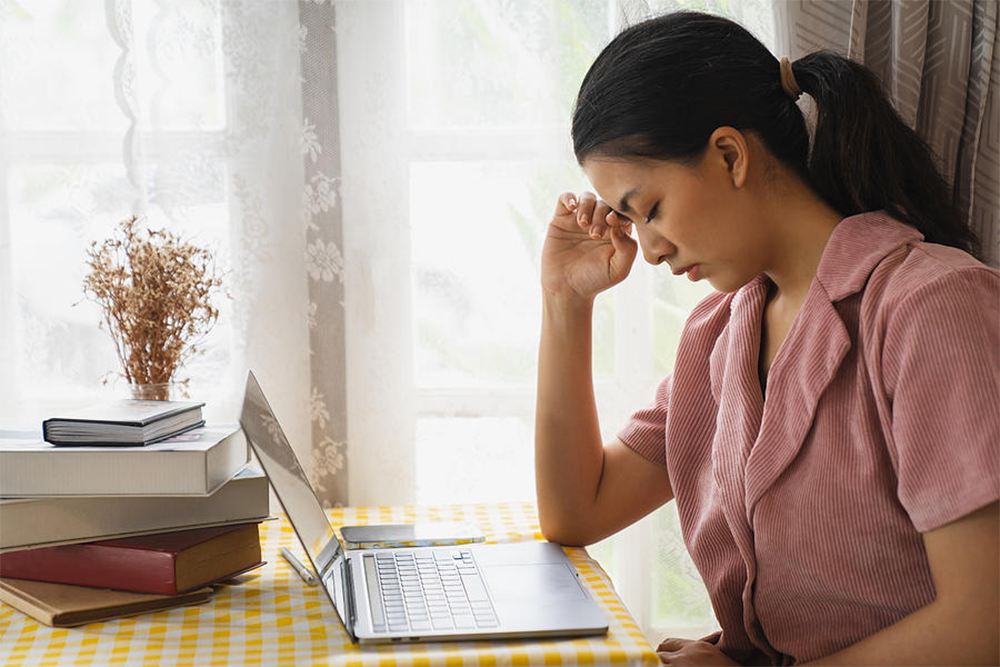
An overheating can cause a laptop to shut down unexpectedly. Laptops are prone to overheating due to their tiny size and lack of ventilation. If your laptop keeps shutting down more often, test the bottom. Excessive dust around the fan might clog air vents which block the processor from cooling.
To avoid this issue, try cleaning your system thoroughly to get rid of dust. Clean out your fan with compressed air or cleaning the air vents with a smooth cloth will alleviate the overheating problem.
Battery Failure

“PLUGGED IN NOT CHARGING” is a most common error.
Laptops usually have a good battery life of over 4-5 hours. But if your battery seems to be dying quickly after fully charging, the first thing you should do is close the tasks which are not in use. Avoid keeping multiple windows open.
If it still fails far sooner than it should, you will need to replace it.
Constant Restarting

Is your system keeps restarting again and again? It can be a result of various issues, including faulty hardware or software, or corrupted or outdated drivers, and malware infection. To keep this from happening, you need to clean your laptop and make sure fans work properly. If this doesn’t help, call an authorized technician to fix the issue.
Viruses or Malware

Viruses and malware are the worst enemies of your system’s performance. Presence of virus in your system can create a lot of problems while functioning the machine. It can hurt your productivity and lead to financial problems. Poor performance, issues with programs and files, and weird behaviour are the most common symptoms of infection by computer viruses.
You should have an antivirus software installed on your laptop to keep viruses out. It can help defend your system against viruses and other malware.
These are few easy tips that will help you fix the common laptop issues. A lot of other issues may arise in a laptop related to hard drive, motherboard, LCD, processor, etc.
Need an authorized service technician to take a look at your laptop? Book MyLA’s IT repair service at affordable prices. Besides taking care of common laptop issues like laptop freezing or battery draining, our experts can help you with other issues like setting up an operating system or removing any virus or malware from your machine.

